How To Guide
-
How to log in and register for auction process:
- Create an account
- Login
- Register for the auction you want to bid on
-
A detailed guide on registration for auction:
-
To get started, go ahead and create an account on our website. You'll find the link to create an account at the top of our homepage: https://auctionbids.co.za.
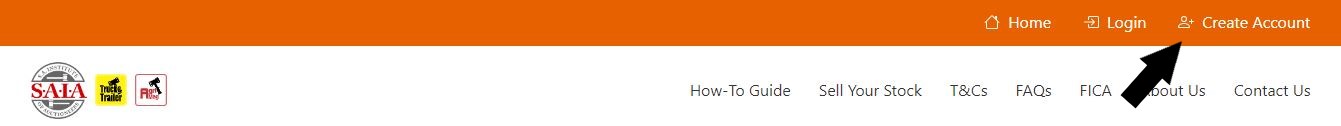
- After you've created your account, we'll send an activation email to the email address you provided. If you don't see the email in your inbox, please remember to check your junk or spam folders.
-
With your account set up, proceed to log in.
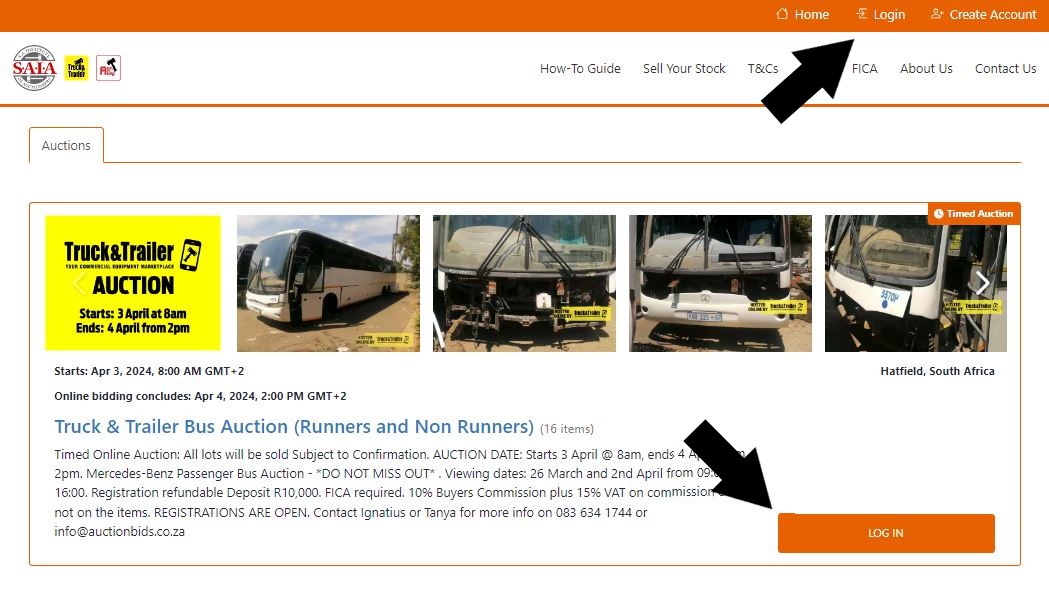
-
Navigate to the auction you are interested in on our homepage and click on 'Register for this Auction'.
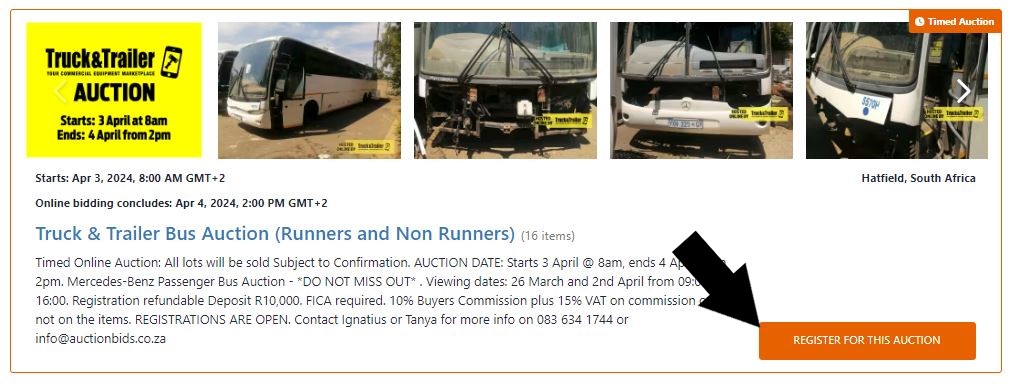
NOTE: The following will be required for the completion of auction registration
- FICA documents. This includes ID, proof of address not older than three months, and company documents for businesses if registering as a company (see FICA).
-
Upon registration, please note that your status will be pending.
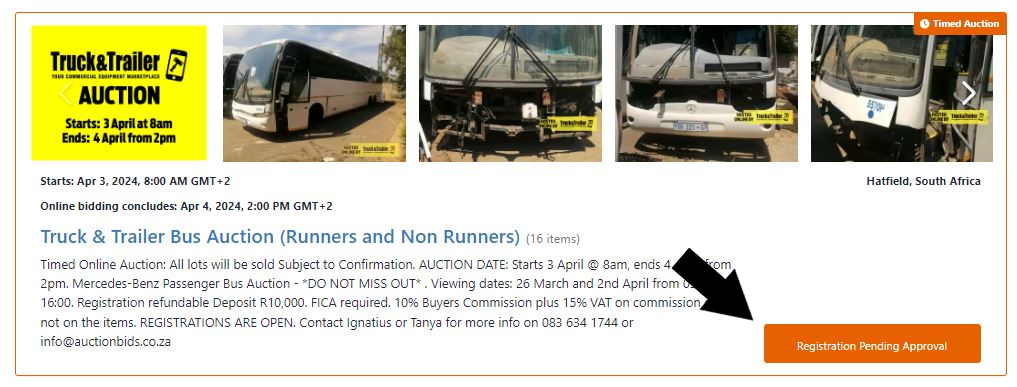
-
Once your submission is received and validated, we will send you an email confirming your approved registration for the specific auction you chose. Afterward, you can log in and begin placing bids.
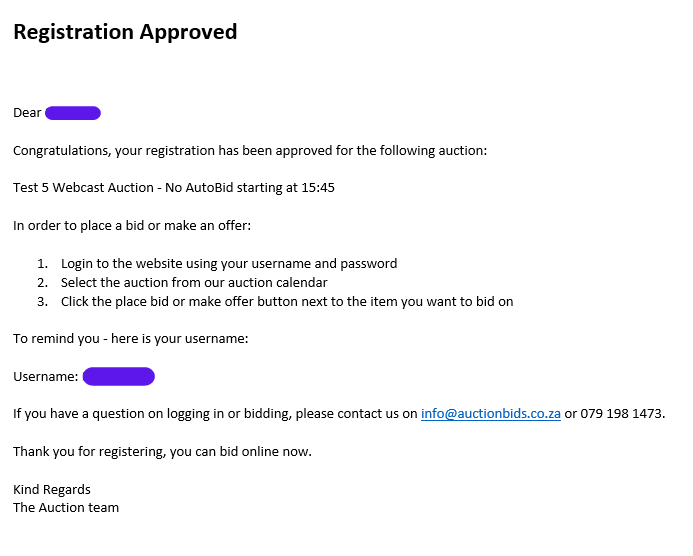
-
To get started, go ahead and create an account on our website. You'll find the link to create an account at the top of our homepage: https://auctionbids.co.za.
